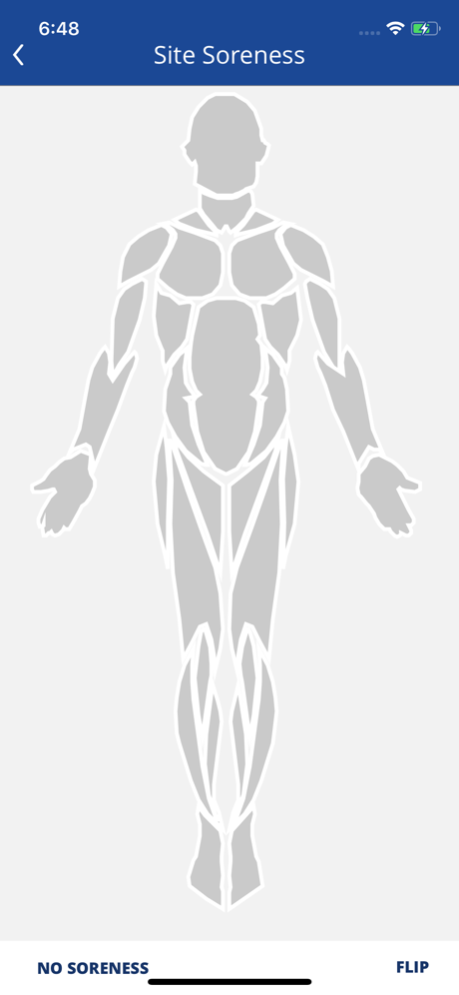Fit For 90 1.0.11
Continue to app
Free Version
Publisher Description
The Fit For 90 performance and recovery app is used by teams at all levels including the USWNT, MLS & NWSL teams, college teams, youth clubs, and high schools.
Best for pro, college and youth athletes ages 13 and older looking to improve your performance and stay healthy throughout the year. You’ll get individualized workouts based on your readiness, soreness, and schedule. Focused on your health, safety and performance so you can get the most out of your game.
Jan 23, 2019
Version 1.0.11
1. Updates to Fit For 90's recovery and performance workouts!
- Teams and individuals with access to Fit For 90 workouts will now have a "workouts" tab in their interface. These short workouts are focused on injury resistance primarily via foam roller and corrective strength exercises. Individualized workouts are based on your readiness, soreness, training loads and schedule to help you get ready for training and competition.
- Compressed audio files to limit the app download size for users.
2. Recovery timelines specific to your schedule
- Recovery tab is now based on each users schedule today (game, training or off day)
3. Updates to the readiness chart at the top of the dashboard allowing per team access
About Fit For 90
Fit For 90 is a free app for iOS published in the Health & Nutrition list of apps, part of Home & Hobby.
The company that develops Fit For 90 is Fit For 90. The latest version released by its developer is 1.0.11.
To install Fit For 90 on your iOS device, just click the green Continue To App button above to start the installation process. The app is listed on our website since 2019-01-23 and was downloaded 1 times. We have already checked if the download link is safe, however for your own protection we recommend that you scan the downloaded app with your antivirus. Your antivirus may detect the Fit For 90 as malware if the download link is broken.
How to install Fit For 90 on your iOS device:
- Click on the Continue To App button on our website. This will redirect you to the App Store.
- Once the Fit For 90 is shown in the iTunes listing of your iOS device, you can start its download and installation. Tap on the GET button to the right of the app to start downloading it.
- If you are not logged-in the iOS appstore app, you'll be prompted for your your Apple ID and/or password.
- After Fit For 90 is downloaded, you'll see an INSTALL button to the right. Tap on it to start the actual installation of the iOS app.
- Once installation is finished you can tap on the OPEN button to start it. Its icon will also be added to your device home screen.